Project Structure#
├── config # Contains component's config files in Hydra framework and DeepForge's Pythons setting files.
├── config_schema # Contains component's Structured Config schema files (See https://hydra.cc/docs/tutorials/structured_config/schema/) used for config files type validation.
├── docs_src # Contains documentation source files.
├── forge # Contains custom reusable building blocks.
├── hydra_plugin # Stores Hydra plugins, for instance plugin for multiple config search paths.
├── tests # Tests implementation folder.
├── utils # DeepForge utilities.
SW Components Configuration#
Software component’s parameters are configured using Hydra framework. Each SW component has corresponding Structured Config Schema for configuration validation on Hydra level.
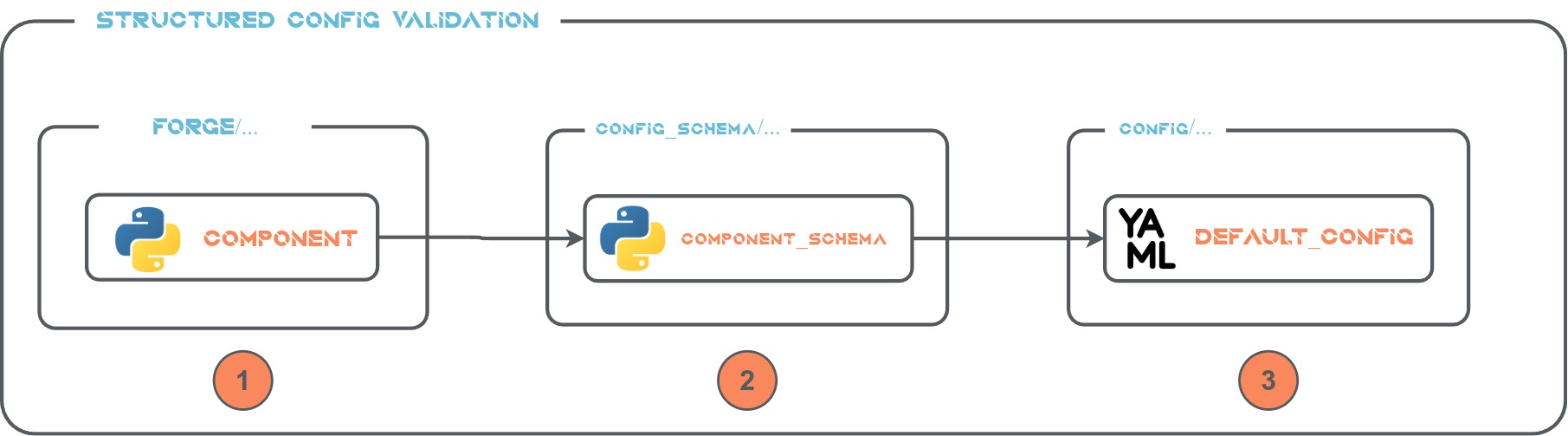
SW component is implemented in
forgepackage.For example, a new class called
SampleModelis implemented inforge/vision/sample.py.Structured Config Schema of implemented component is validated on Hydra level. One Python file could define Structured Config Schema for multiple classes and create a kind of “Structured Config Schema lib”. Each registered Structured Config Schema class must have the
_target_attribute, see objects instantiation, pointing to a valid class. Config Group and Package notation shall follow logical internal grouping, see next section. Each Python module (except modules starting with_) inconfig_schemamust have<register_lib()>function, which registers Structured Config Schemas provided by the module.In the example, a Python file
config_schema/vision/sample_config_schema.pycontains:from dataclasses import dataclass from hydra.core.config_store import ConfigStore @dataclass class SampleModelConfig: """Configuration for Sample model.""" _target_: str = "forge.vision.sample.SampleModel" def register_lib() -> None: """Register vision model configurations.""" cs = ConfigStore.instance() cs.store( group="vision/models", name="samplemodel", node=SampleModelConfig, package="vision.models", )
Enduser facing component’s
.yamlconfig file located inconfigfolder. Its nesting in folders shall represent enduser facing Config Groups. It must contain the mapping of stored node’s name, under defined group, to given YAML file.In the example, a config file
config/vision/models/Sample.yamlcontains:defaults: - /vision/models/samplemodel@_here_ - _self_
SW Components Config Groups#
Internal Config Groups#
├── deepforge
├── vision
├── encoders_lib
├── resnet50
├── models_lib
├── diffusiondet
Enduser Facing Config Groups#
├── vision
├── encoders
├── ResNet50
├── models
├── DiffusionDet
New Use Case Skeleton#
Use case represents a new programme/initiative/project/…, i.e. a high level project structure which could organized into smaller, more granular sub-projects. It is located in usecases folder.
Therefore, to create a new use case, we must create a new folder in usecases with with sub-project folders if needed.
In next sections, it is not distinguished between project or sub-project level.
Use case is configured using Hydra framework.
Required Structure#
├── train.py
├── config.yaml
train.py#
Represents a training business logic of the project.
Attention
Training script must use Hydra configuration framework and script’s “main” function must be decorated with following decorators in the given order and the same values - config_path="." and config_name="config".
from metron_shared.config.config import set_hydra_config
from utils.runtime import register_all_config_schema_libs
@register_all_config_schema_libs
@hydra.main(version_base="1.3", config_path=".", config_name="config")
...
config.yaml#
Stores project’s configuration. It shall be loaded by all project’s Python’s scripts. It compose configuration from component’s configuration files stored in config folder.